Logs
1. From “More Actions” menu
To view the logs, select Show Logs from the “More Actions” menu.
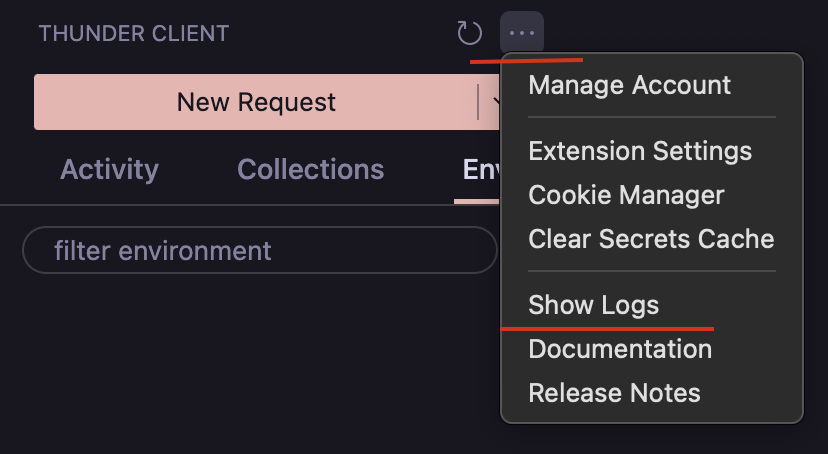
2. From Output Window
- To view the logs, open the
Outputwindow and selectThunder Clientin the filter dropdown. - Logs display request details and error logs.
Logs

Last updated on