Schema Validation
Schema validation is a powerful feature that allows you to validate the response against a JSON schema. The validation can be done without writing any scripting code.
Step 1
- Create a schema file in your workspace.
Step 2
- Save the path of the schema file in the env variable.
- The path can be absolute or relative path to workspace. The relative path will work only if you enabled the setting Save To Workspace.
Step 3
- Select schema dropdown option in the Tests tab and use the readFile filter.
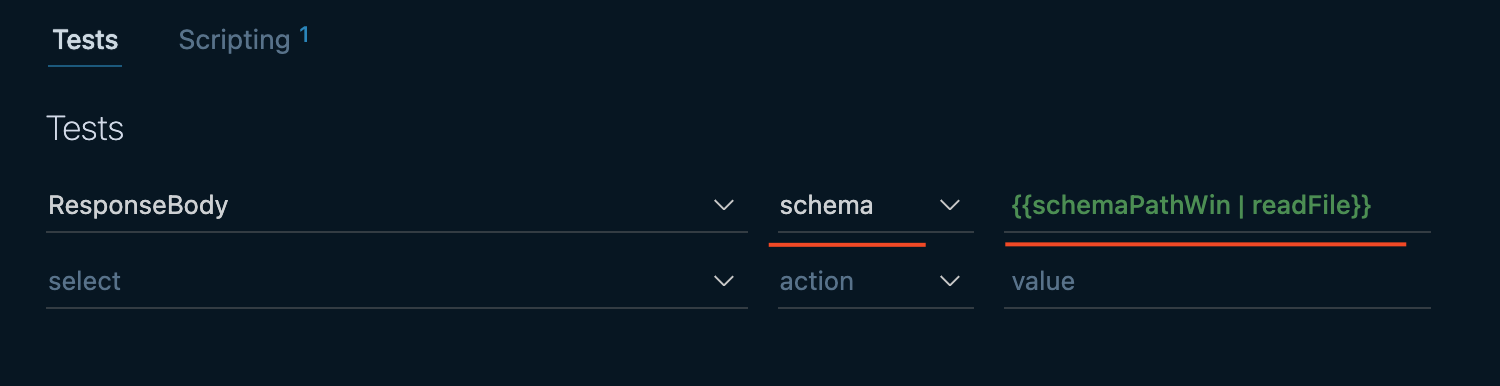
Sample Schema
schema_file.json
{
"type": "object",
"additionalProperties": false,
"properties": {
"fraction": {
"type": "number"
},
"balance": {
"type": "number"
},
"bignumber": {
"type": "integer"
},
"isNumber": {
"type": "null"
}
},
"required": [
"balance",
"bignumber",
"fraction",
"isNumber"
],
"title": "Welcome4"
}Last updated on