Scripting
The scripting feature is available only in the paid version..
In Thunder Client you can write custom scripting for advanced use cases like setting environment variables, extracting data from responses, test assertions and more.
Inline Scripting
- JavaScript code can be written directly within Thunder Client views.
- You have the flexibility to write scripts in the following contexts:
- Request Level
- Folder Level
- Collection Level
- Additionally, scripts can be authored in
Pre-RequestandPost-Requestscripts.
Pre Request Script
- Run Pre Request script from
Pre Run->Scriptingtab, useful to set Env Variables
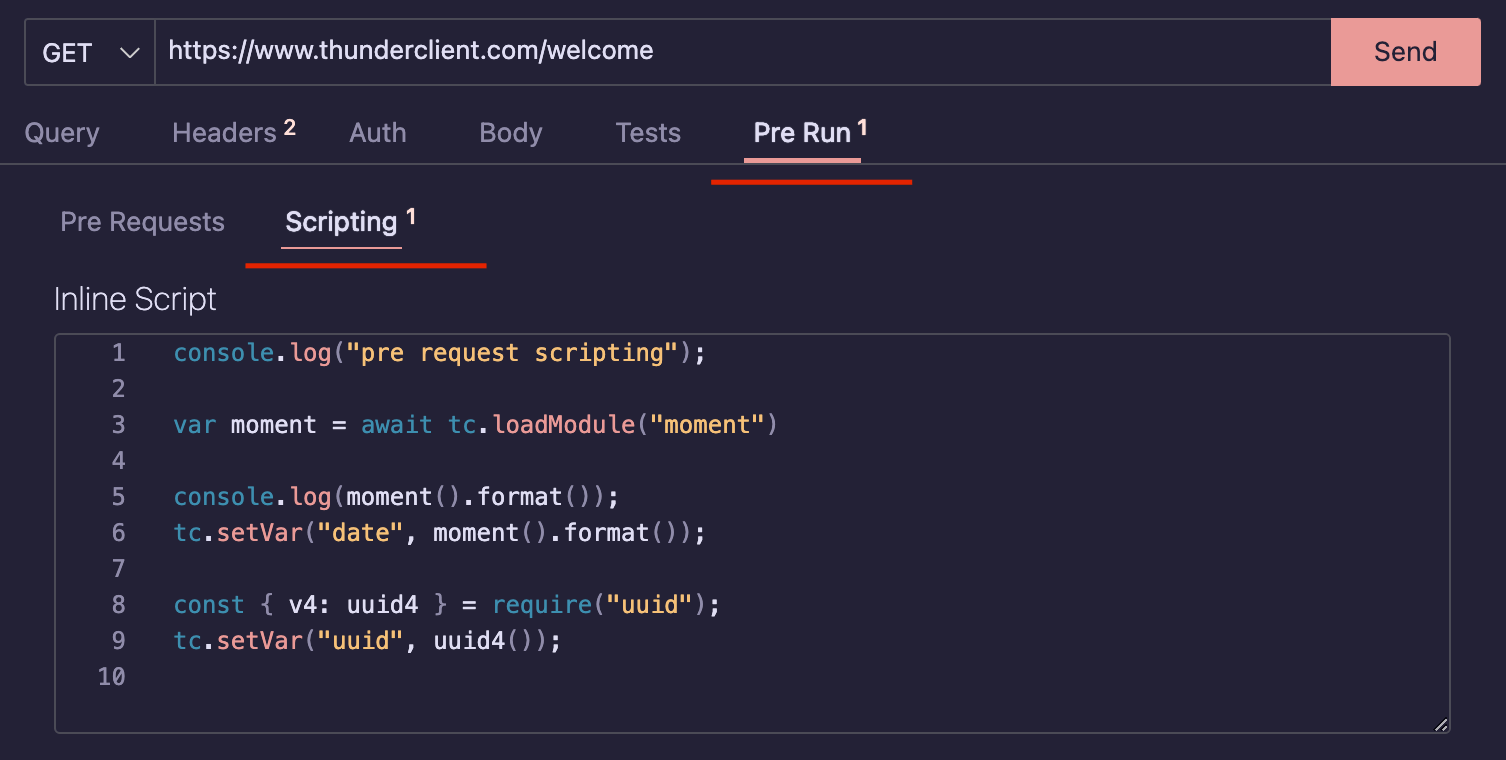
Post Request Script
- Run the Post Request script from
Tests->Scriptingtab. - Useful to do clean-up tasks, set environment variables from the response and assertions.
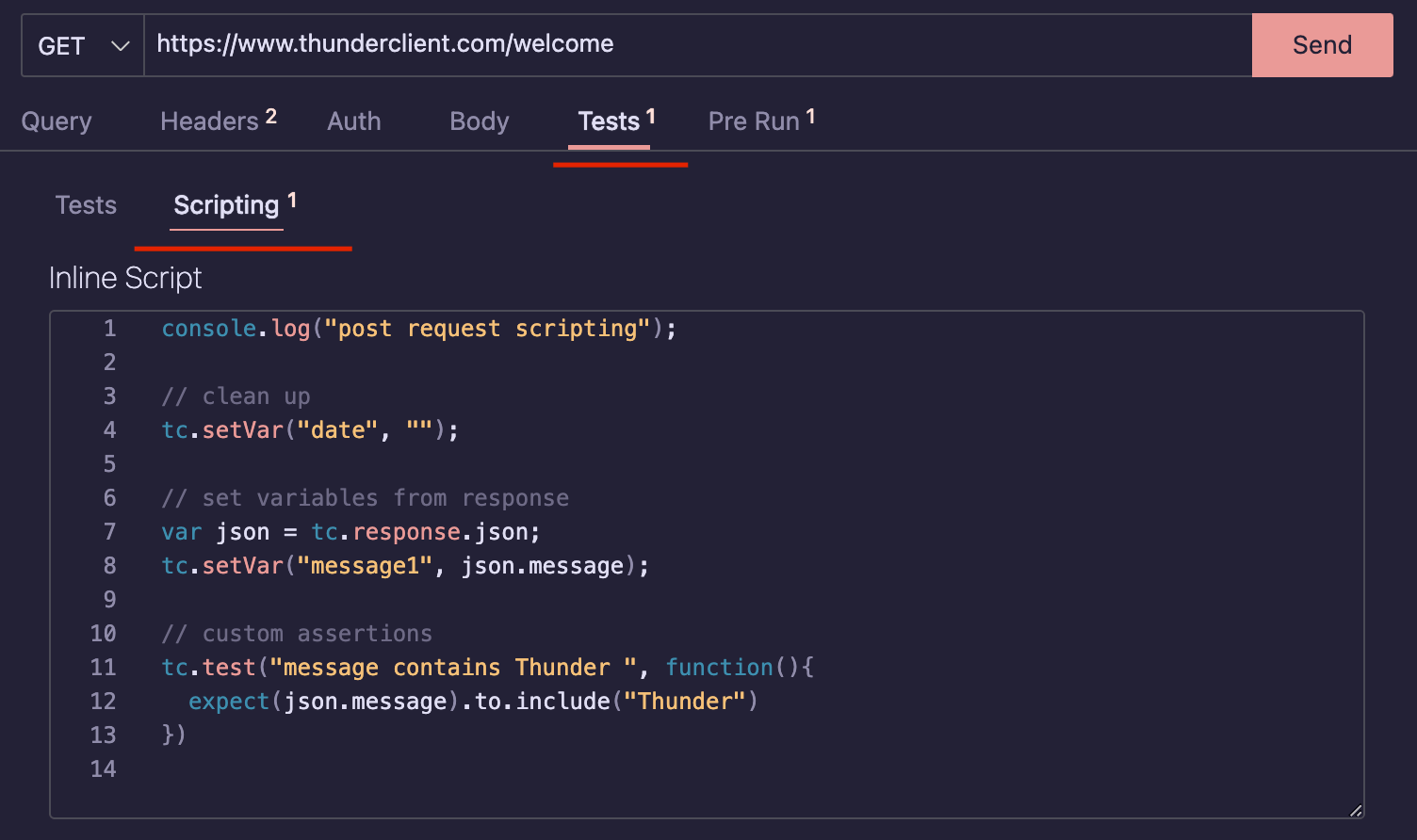
Logs
- You can log messages to the Output Window using
console.login the script. - For more details, please refer to the Logs section.
Convert Postman Script
- We provide a guide to convert Postman scripts to Thunder Client scripts.
- For more details, please refer to the Convert Postman Script section.